Score
As you go on solving challenges, you must report your total score, ranking and score obtained for the specific challenge solved, which will allow us to follow your progress in this stage. All this information must be included in the commit message following the format described in the General Criteria
Here's how to get your scores and ranking for each platform.
1. Programming Challenges
-
World Ranking
- In Codeabbey, go to the “Ranking” tab:
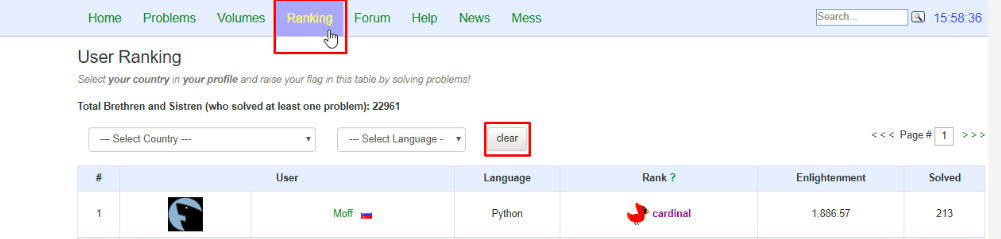
- Scroll to the bottom of the page and there you will find your position in the world ranking:
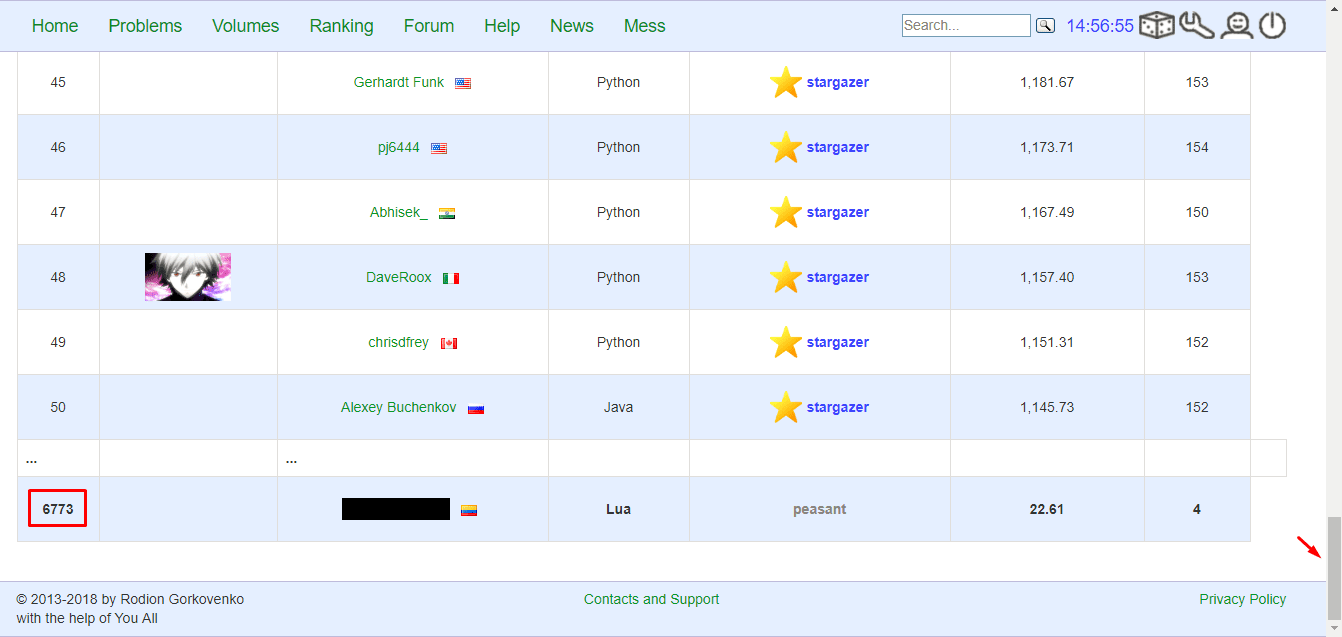
-
Country Ranking
- While in the “Ranking” tab, select the country:
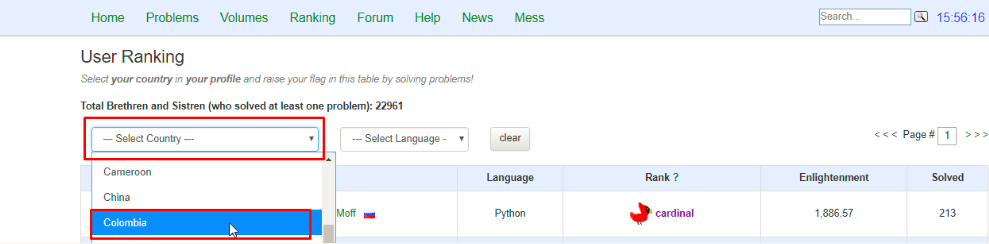
The page doesn’t directly show your position therefore you will have to search for it manually following the steps below:
- Browse through each page and use
the command
CTRL + Fto find your name user in each one. - When you have found your username You must count in which row number it is found from top to bottom.
- Perform the calculation 50 \ * (page - 1) + rows
Where:
- 50 is the number of users per page
- page is the page number where you found your user, and 1 is subtracted because the page where the user is is not counted.
- rows It is the row number your user is in, (calculated in step 2)
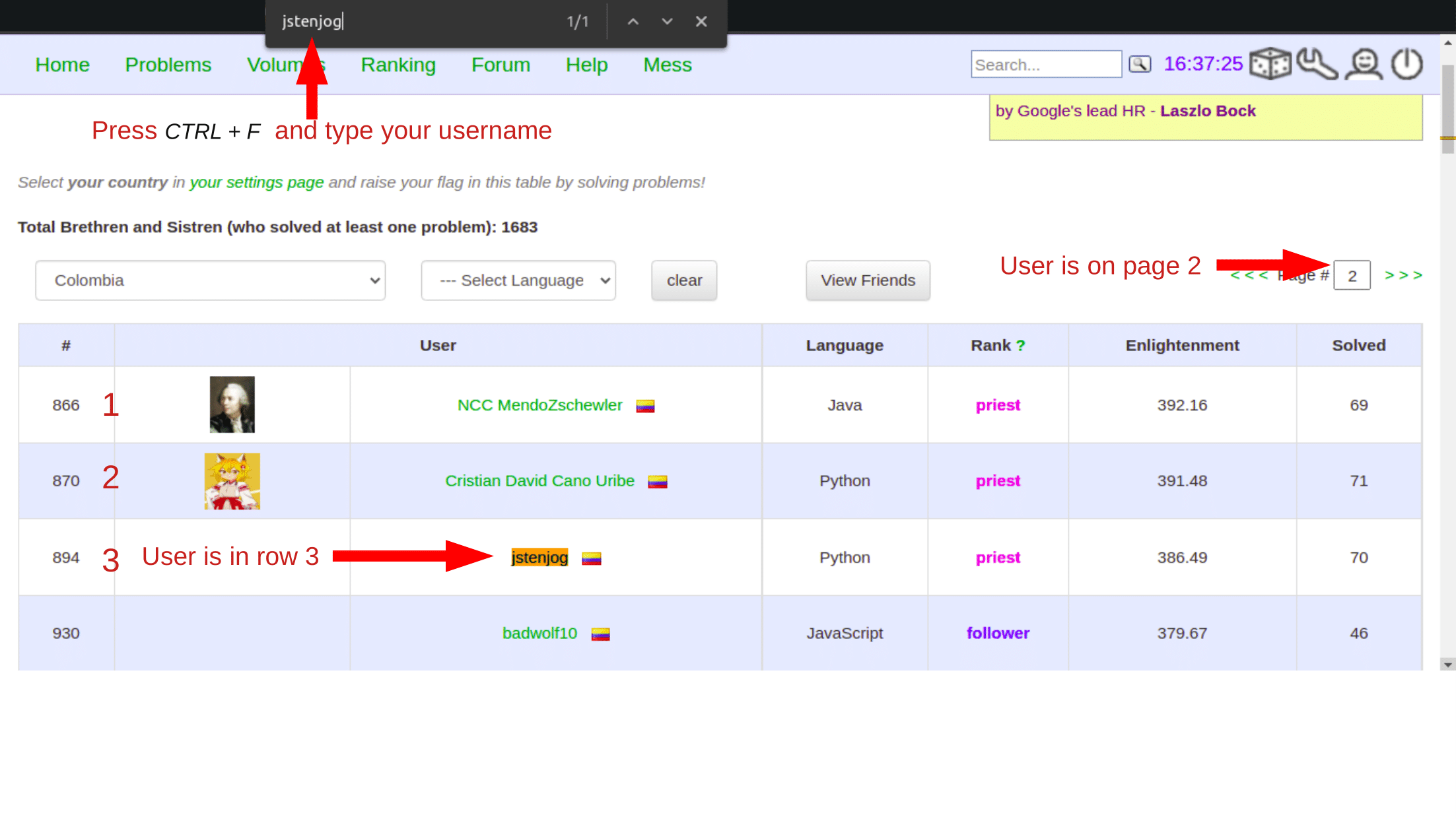
- The national rank in the example above is 50 * (2 - 1) + 3 = 53
1. ctf-hacking and vbd-hacking
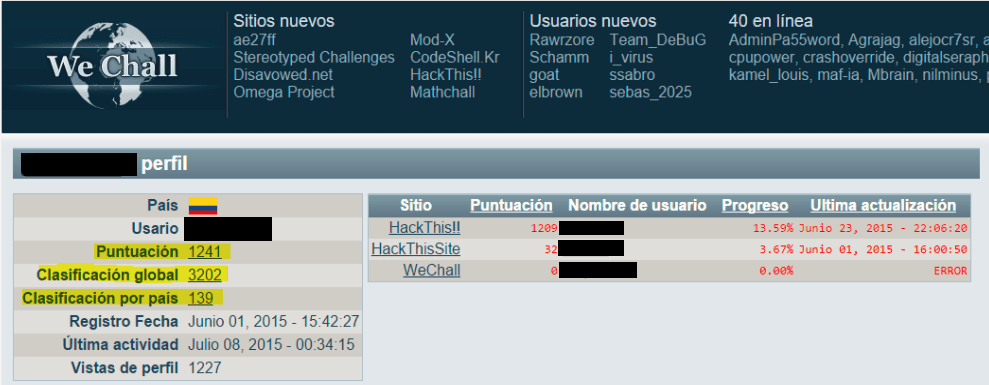
1. Autonomic Jump Rankings
This repository has a statistics site that will allow you to know things like how many unique solutions you have uploaded, your position in the overall hacker ranking, most used programming languages, among many others. You can access the site here (opens in a new tab)